标签
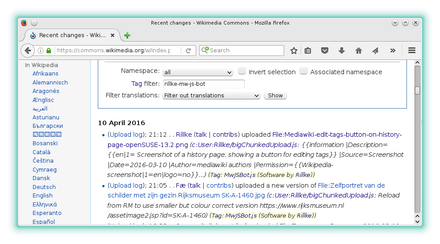
A tag (also referred to as a change tag or revision tag) is an annotation associated with an edit or log entry. They are displayed in various locations when referring to revisions, such as in the page history, diffs, recent changes and other places.
标签信息
要查看你的维基的所有标签的列表,参见 Special:Tags。 A table lists all tags that are defined, and/or applied to at least one revision or log entry.
The meaning of each column is as follows:
- 标签名称
- The internal code name of the tag. This cannot be modified.
- 更改列表中的表现形式
- The way the tag will appear in change lists (page histories, user contributions, watchlists, logs, diffs, etc). This text is fetched from the system message
MediaWiki:Tag-<tag name>; if this message does not exist, the internal tag name will be shown in change lists. - Administrators (those with the
editinterfaceuser right) will see an "edit" link to modify theMediaWiki:Tag-<tag name>page. Set the contents of this page to hyphen-minus (-) to hide the tag from all change lists. - 完整含义说明
- A description of the tag's purpose, only displayed on Special:Tags and nowhere else. This text is fetched from the system message
MediaWiki:Tag-<tag name>-description. - Administrators (those with the
editinterfaceuser right) will see an "edit" link to modify theMediaWiki:Tag-<tag name>-descriptionpage. - 来源
- Whether the tag is defined by the software ("由软件定义"), users on the wiki ("可被用户和机器人手动应用"), or nobody ("不再被使用").
- 是否激活?
- Whether the tag is still in active use. For software-defined tags, this value is determined by the software. For manually-applied tags, it is set by wiki administrators (see section Activating or deactivating a tag).
- 标记的更改数
- Shows how many changes (revisions or log entries) the tag is applied to. The link goes to Special:RecentChanges with a tag filter applied, which only shows recent uses of the tag.
- 操作
- This column only appears if you have the rights to perform tag management tasks. See Tag management below for an explanation.
Automatically applied tags
Adding or removing tags from a revision or log entry

标签管理
| MediaWiki版本: | ≥ 1.25 |
Users with the managechangetags user right (administrators by default) can use the Special:Tags special page to create, delete, activate and deactivate tags.
创建标签
你可以创建一个用户可以人工使用的新标签。 标签的名称必须满足以下条件:
- 不能包含逗号 (
,) 或斜线 (/) 字符。 - It must not contain characters that are prohibited in page titles (for example,
[). - 不能是软件的保留字。
To do this, use the form at the top of Special:Tags. (If you do not see the form, you do not have permission to create tags.) The reason you provide will be entered into the tag management log.
删除标签
If a tag is no longer wanted, you may delete it. This removes the definition of the tag from the database, and removes the tag from all revisions and log entries to which it is applied.
You cannot delete tags with more than 5,000 uses, for performance reasons.
To delete a tag, click the "delete" link beside a tag. (If you do not see this link, the tag cannot be deleted.) Enter a reason, and click "Submit".
Deleting a tag added by the software
You cannot delete a tag that is defined by the software, unless the software specifically allows it.
However, administrators can hide the tag from view by going to Special:Tags and changing the corresponding interface message (under the "Appearance in change lists" column) to a hyphen-minus character (-).
Activating or deactivating a tag
Users can only apply tags that are both user-defined ("来源" column shows "可被用户和机器人手动应用") and active ("是否激活?" column shows "是"). For tags that are user-defined, you can use the "激活" or "取消激活" links to change the value in the "是否激活?" column, thereby allowing or forbidding users to add the tag to revisions or log entries.
You cannot activate or deactivate a tag that is defined by the software.