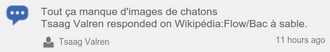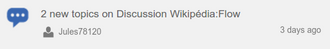类型
| 通知门户 |
|---|
 |
| 关于 |
| 帮助文档 |
| 技术 |
| 创建新通知 |
以下所有通知的类型可在维基媒体wiki网站上看见。您可以在您所在的wiki上,或透过跨wiki通知在其他wiki,或在Special:通知页面看见它们。
这些通知部分默认关闭,或在您的wiki上不可用。如果您想要启用这些通知之一(或禁用它们),您可以在参数设置里设置他们。
Special:DisplayNotificationsConfiguration特殊页面将让您了解在您的wiki上可用的通知,以及其如何被配置。
默认通知
讨论页编辑
- 一级信息:留言标题。
- 二级信息:
- 如果是新留言:谁的留言,以及在哪个页面。会直接链接到留言。
- 如果是回复:谁的回复,以及在哪个页面。会直接链接到章节标题,或如果有结构式讨论,链接到留言本身。
- 如果是多条新留言或多条回复,留言会分组(例如“某页有6条新留言”)
- Details: link to the user page of the last user who left you a message for that group.
This notification replaces the orange bar that used to appear, but you can setup your preferences to have the orange bar.
用户页编辑
Received when someone edits your userpage.
页面链接
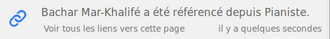
Received when a new link is made to a page you created in the main content space.
- Primary information: The page that you created, and where it was linked from. Links to the page that has the new link.
- Details: link to "What links here" page for the targeted page.
You can mute these notifications for individual pages, either:
- from your preferences (see how to)
- via a given notification, by clicking on the three dots.
编辑回退
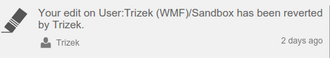
Received when your edits are undone or rolled back.
- Primary information: Who reverted you, and where. Links to the diff.
- Details: link to the user who reverted you.
提及
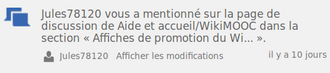
- 主要资讯:谁提及你、在哪里、有关什么。连结到页面,或是你被提及的Flow留言。
- 详情:连结到提及你的使用者及你被提及的差异。
要提及其他编辑者并触发他们的东西,你需要:
- 连结到他们的使用者名称
- 使用
~~~或~~~~对你的留言签名。如果你的签名嵌入在模板内、或没有连结到你的使用者页面或使用者讨论页则不会发送通知。 - 请不要修改你自己留言以外的任何文字。
- 不要超过提及数量限制(在维基媒体的维基上为50)。
- 提及只会发送给注册使用者,也就是说,不可能提及匿名使用者(IP)。
- 你不能提及你自己。
具体和其他技术细节在手册:Echo。
在编辑摘要中提及
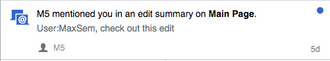
Received when someone links to your user page in an edit summary.
- Primary information: Who mentioned you, where, and the edit summary. Linked to the change in question.
- Details: link to the user who mentioned you.
要提及使用者,只需要连结到他们的使用者页面,使用一般的维基文本语法:[[User:Username]]。
所有常用的连结样式均有效,例如[[User:Username|显示文本]]或[[User:Username|Username]]。
不过[[User:Username|]]会在历史页面显示为User:Username并带有到使用者页面的连结。
可在编辑摘要被提及的使用者不超过5个。
提及模板在编辑摘要无法运作。
要在摘要中保留链接而不通知用户, 请用 : 前缀用户名, 如下所述: [[:User:Username]]。
失败提及
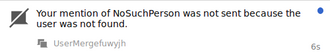
Received when your mention to other user was not sent.
- Primary information: who you tried to mention, and the reason why mention was not sent.
- Details: link to the page you tried to mention on.
These notifications are sent when:
- trying to mention anonymous user or user that does not exist, or
- exceeding the limit of mentioned users in a single edit (50 on WMF wikis).
成功提及
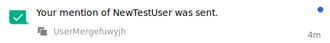
Received when your mention has been sent to other user.
- 主要信息:您提及了谁。
- Details: link to the page you mentioned the user on.
用户权限更改
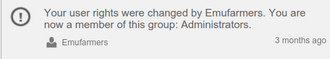
Received when your user rights change.
- Primary information: what has been changed, and by who. Links to Special:UserGroupRights page.
- Details: link to the user who changed your rights.
欢迎
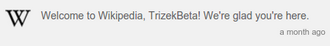
- 主要信息:欢迎!
- 详情:链接至欢迎页面(由wiki配置定义:MediaWiki:Notification-welcome-link)。
其他用户邮件联系
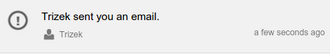
Received when someone sent you an email through the wiki.
- Primary information: Who sent you an email. No link given for this information.
- Details: link to the user who sent you this email.
People can send you emails only if you have allowed this on your preferences.
里程碑
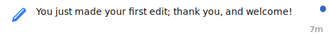
常规通知 —
当您达到特定编辑技术里程碑时获得通知(第1次、第10次、第100次、第1000次、第1万次、第10万次和第100万次编辑)[1]
- 主要信息:您达到的里程碑,以及哪次编辑触发了通知。
来自可选扩展的通知
这些通知默认不可用。它们只在一些特定的wiki上被扩展触发,或在特定的维基媒体wiki上通过处于测试功能状态的扩展可用。
感谢
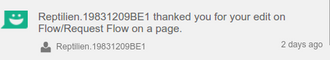
Received when someone thanks you for your edit.
- Primary information: Who thanked you, where, and about what. Linked to the diff or to the message on Flow that you are thanked for.
- Details: link to the user who thanked you, and if it was on a Structured discussion board to the page.
Available by default on Wikimedia wikis, it is possible to opt-out into Preferences.
You can thank someone from any History page, from a diff comparison, in your watchlist, or directly on the page in Flow. Remember this thank is stored in a public log (Special:Log/thanks).
结构式讨论
有关您的讨论页(如果使用结构式讨论的话)的通知已在上文中“讨论页编辑”一节提到。
来自使用结构式讨论页面的通知
常规通知 — and
重要通知 — See Special:DisplayNotificationsConfiguration for the exact details.
Received when a page using Structured discussions that you watch has changes (new topic, post replied, topic renamed…).
- Primary information: Message title and sender.
- Secondary information: abstract of the change.
- Details:
- for a new topic: user who created the topic, and the targeted page.
- for a new reply: last user who replied to the topic, and the targeted page.
- for a topic change: user who did the change and a link to that diff.
翻译
Received when you have completed 1, 10 and 100 translations via Content translation tool.
- Primary information: Congratulations message.
页面审核
Received when a page which you created is reviewed (or "patrolled") by someone using Page Curation.
- Primary information: Which page has been reviewed, and who reviewed it.
OAuth
- OAuth开发
- notifies developers of OAuth applications when the review status of the application has changed.
- OAuth管理员
- notifies OAuth admins about new applications waiting for review.
失败的登录尝试
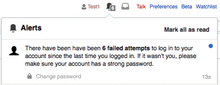
重要通知 —
Received when someone attempted and failed to log in to your account. Multiple alerts are bundled into one for attempt from a new device/IP, but for a known device/IP, you get one alert for every 5 attempts. See how does this feature work for more information.
连接至数据存储库
常规通知 —
Received when your page is connected to the associated data repository (for WMF wikis, this is Wikidata).
- Primary information: the name of the page that was connected.
- Details: link to the data item and, possibly, to a local help page.
CampaignEvents
- Event registration
- Email-only notification sent when you register for an event.
Growth
The following notifications are maintained by the Growth team.
导师计划
This notification relates to Growth mentorship. If you are a mentee, this notification lets you know that you were claimed by a different mentor. If you are a mentor, this notification lets you know that that one of your mentees was claimed by another mentor.
Growth功能
This notification lets you know about tasks for newcomers and other features designed to help new users.
今后通知
Note: these notifications are not yet available but their descriptions are written in the present tense to avoid extra work for translators. They will be moved to the appropriate section when they become available.