话题
| 结构式讨论入口页 |
|---|
|
|
| 结构式讨论 |
| 帮助文档 |
| 小工具 |
| 技术 |
| 其他 |
| 翻译该模板 |
管理话题
Filter topics
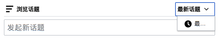
On top of a Board is an option to filter topics.
- "最新话题" will show you topics stored by when they have been created.
- "最近活跃的话题" will show you topics as they have been updated, most recent first. Resolve a topic updates it.
编辑话题/讯息
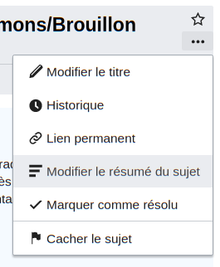
Editing, like many other actions is accessible through the three-dots menu.
Autoconfirmed users can edit any message, to fix problems or look at the wikitext.
When a message is edited, a new entry is added to the History page. The username of the last editor who changes the message is displayed below the message itself, on the timestamp. To see the differences between the edits, click on the timestamp.
When you edit a message, all basic editing applies.
The title itself can also be edited. In the ... menu next to the topic's title, select "Edit title".
给话题加摘要
Summarizing a topic will help people to understand what happened in the Topic. It can be done anytime: during the conversation to summarize what happened, or at the end after a decision is made. Summarizing the topic will be suggested when you mark a topic as resolved.
You can put links or templates in the Summary (like {{参见}} or {{Tracked}}). All basic editing applies.
Logged-in users can summarize a Topic.
解决话题

Resolving a topic hides all answers for that topic, and a check mark is added to the Topic title. Summarizing the topic will be suggested when you mark a topic as resolved. You can expand a resolved Topic by clicking on the Title or on the Summary. You can re-open a Topic anytime, by clicking on the Topic's menu (three dots icon). You need to reopen a topic to do any administrative actions (hide, delete, suppress).
A resolved topic is identified by a grey font color on the table of contents.
Logged-in users can resolve a topic.
自定义
If you want to only have a start-a-new-topic page, with nothing else around, use action=new-topic.